Calendars
2025-2026 UP Cebu Academic Calendar (semestral for Undergraduate, Graduate Programs except MBA and MEd)
2025-2026 UP Cebu M Business Administration Academic Calendar (trimestral)
2025-2026 UP Cebu M Education Academic Calendar (trimestral)
————————————————————————————————
2024-2025 UP Cebu Academic Calendar (semestral for Undergraduate, Graduate Programs except MBA and MEd)
2024-2025 UP Cebu M Business Administration Academic Calendar (trimestral)
2024-2025 UP Cebu M Education Academic Calendar (trimestral)
Previous Calendars
2023-2024 UP Cebu Academic Calendar (semestral for Undergraduate, MSCS, MSES)
2023-2024 UP Cebu M Business Administration Academic Calendar (trimestral)
2023-2024 UP Cebu M Education Academic Calendar (trimestral)
2022-2023 UP Cebu Academic Calendar, Revised for Second Semester and Midyear (semestral for Undergraduate, MSCS, MSES)
2022-2023 UP Cebu Academic Calendar (semestral for Undergraduate, MSCS, MSES)
2022-2023 UP Cebu M Business Administration Academic Calendar (trimestral)
2022-2023 UP Cebu M Education Academic Calendar (trimestral)
2021-2022 UP Cebu Academic Calendar, Modified for Second Semester and Midyear (semestral for Undergraduate, MSCS, MSES)
2021-2022 UP Cebu Academic Calendar (semestral for Undergraduate, MSCS, MSES)
2021-2022 UP Cebu M Business Administration Academic Calendar (trimestral)
2021-2022 UP Cebu M Education Academic Calendar (trimestral)
2020-2021 UP Cebu Academic Calendar (semestral for Undergraduate, MSCS, MSES)
2020-2021 UP Cebu M Business Administration Academic Calendar (trimestral)
2020-2021 UP Cebu M Education Academic Calendar (trimestral)
2019-2020 UP Cebu Academic Calendar (semestral for Undergraduate, MSCS, MSES)
2019-2020 UP Cebu M Business Administration Academic Calendar (trimestral)
2019-2020 UP Cebu M Education Academic Calendar (trimestral)
2018-2019 UP Cebu Academic Calendar (semestral for Undergraduate, MSCS, MSES)
2018-2019 UP Cebu M Business Administration Academic Calendar (trimestral)
2018-2019 UP Cebu M Education Academic Calendar (trimestral)
2017-2018 UP Cebu Academic Calendar (semestral for Undergraduate, MSCS, MSES)
2017-2018 UP Cebu M Business Administration Academic Calendar (trimestral)
2017-2018 UP Cebu M Education Academic Calendar (trimestral)
Flows and Forms
The UP CEBU Office of the University Registrar Citizen’s Charter (2019) is a guide to all our frontline services. It provides step-by-step procedures, requirements, timelines, and fees, in compliance with the “Anti-Red Tape Act (ARTA) of 2007” (R.A. 9485) and the “Ease of Doing Business and Efficient Government Service Delivery Act of 2018” (R.A. 11032).
How To
- Request Online for Official Transcript of Records, Certifications, Honorable Dismissal, Permit to Transfer, prepared by the Office of the University Registrar
-
-
- Track your document request here
(only for requests made on or after 2022 December 8)
- Track your document request here
-
-
- Request Online for True Copy of Grades, and other Certifications prepared by the Office of the College Secretary
- Apply Online for University Student Clearance (currently unavailable for improvements)
- Apply Online for Removal of Incomplete or 4.0
…
Note: For requests for Good Moral Certification, please email [email protected] directly. “Good Moral Certification” requests will not be accepted using the online request forms linked above.
. . . . . . . . . . . . . . . . . . . . . . . . . . . . . . . . . . . . - Enroll Online for New Students, for Continuing Students
- Submit admission requirements for New Graduate Students
- Apply for the Fine Arts Program
- Apply for Health Clearance
- Apply for the new UP RFID
- Apply for University Student Clearance
Transfer Application Flow
Visit the website of the corresponding Office of the College Secretary (OCS) where the desired degree program is being offered.
| College | Undergraduate Programs | Graduate Programs |
|---|---|---|
| College of Communication, Art, and Design (CCAD) |
|
|
| College of Science (CS) |
|
|
| College of Social Sciences (CSS) |
|
|
| School of Management (SoM) |
|
|
ALL OTHER FORMS ARE ACCESSIBLE VIA YOUR RESPECTIVE OFFICE OF THE COLLEGE SECRETARY (OCS) WEBSITE
| College | OCS Website |
|---|---|
| College of Communication, Art, and Design (CCAD) | ocs-ccad.upcebu.edu.ph |
| College of Science (CS) | ocs-cs.upcebu.edu.ph |
| College of Social Sciences (CSS) | ocs-css.upcebu.edu.ph |
| School of Management (SoM) | ocs-som.upcebu.edu.ph |
- Request to Cross-Register (includes information for Foreign Students)
- Request for Overload
- Apply for Dropping of Courses
- Request for Change of Matriculation
- Request for Substitution of Courses/Subjects
- Apply for Shifting to another Degree Program or Plan within UP Cebu
- Apply for Transfer from other schools or UP Units to UP Cebu
- Apply for Advance Credit
- Apply for Removal of Incomplete or 4.0
- Appeal for Readmission / Extension of Residence
- due to Poor Academic Standing
- from Absence Without Leave (AWOL)
- Extension of Residence (Waiver of MRR)
- Request for Leave of Absence (LOA)
- Request to Return from Leave of Absence
- Request for Waiver of Prerequisites
- Apply for University Clearance
- Apply for Graduation
… - Request for Change in Class Offerings, for Departments and Programs only
. . . . . . . . . . . . . . . . . . . . . . . . . . . . . . . . . . . .
-
- Apply for Student Loan
- Fill out the Student Evaluation of Teaching (SET) in AMIS
How To submit forms online
- Click on the link provided below for the form that you need.
- Fill up the form online. Make sure you fill up all the required pages of the form.
- Choose ‘Print’ then ‘Save as PDF’, in order to save a copy of your filled-up information.
For online submissions, just one copy of the form will suffice.
(Alternatively, you may choose to print the form, fill it up by hand, and then scan or take a photo of the filled-up form.) - Email the accomplished form to the Office of the College Secretary of the concerned college. (Emails are indicated below.)
For UP students, please use your up.edu.ph email.
For the College of Science, please submit your accomplished form directly to your department/program clerk. - Check your email regularly for a reply to your submission.
Your college will take care of securing signatures and approval for forms submitted via email. - Payments for submitted applications are usually collected after approval or initial inspection of the documents. Instructions for payments will be sent via email as well.
Who is your College Secretary?
- College of Communication, Art, and Design – Prof. Belinda F. Espiritu
- College of Science – Instr. Sram J Isle L. Santillan
- College of Social Sciences – Asst. Prof. Purita T. Baltazar
- School of Management – Asst. Prof. Ma. Kresna N. Mansueto
Where to find the Offices of the College Secretary (OCS)?
- College of Communication, Art, and Design – Ms. Edna B. Desucatan
Second Floor, Undergraduate Building
[email protected] - College of Science – Ms. Camille E. Caputol
Ground Floor, Undergraduate Building
[email protected] - College of Social Sciences – Mr. Roderic O. Agravante
AS 135, Arts and Sciences Building
[email protected] - School of Management – Mr. Daryl A. Abella
SoM Faculty Room Building
[email protected]
Apply for the Fine Arts Program
Admission Requirements
| will admit — | with the following requirements: |
| (B1) UPCA Successful Applicants . |
must pass TAT* (no additional application form to fill up, just confirmation of offer of admission) |
| (B2) CFA graduates from UP Cebu . |
must have a GWA of 2.5 or better (write a letter to the UP Cebu Chancellor of intent to continue to the BFA program) |
| (B3) Shiftees from other programs within UP Cebu, S1 or S2 |
must have completed at least 15 academic units and pass TAT* (Shifting Application) |
| (B4) Bachelor’s Degree Transferees from other UP units, T1 |
must have completed at least 30 academic units and pass TAT* (Transfer Application Form 3.1) |
| (B5) Transferees** from other schools, T2 . |
must have completed at least 33 academic units with a GWA of 2.0*** or better, and pass TAT* (Transfer Application Form 3.1) |
| (B6) Second Degree coursers from other schools or UP units |
must pass TAT* (Transfer Application Form 3.1) |
| will admit — | with the following requirements: |
| (C1) High School Graduates . |
must have an average of at least 80 percent or its equivalent, and pass TAT* (Application for Admission Form 3A) |
| (C2) Transferees** from other schools, T2 . |
must have completed at least 33 academic units with a GWA of 2.5*** or better, and pass TAT* (Transfer Application Form 3.1) |
*TAT is the Talent Aptitude Test★
**this includes graduates of Associate in Arts (AA), Diploma, and Certificate programs other than UP Cebu CFA
***if GWA is lower than 2.0 but 2.5 or better, then applicant may be considered for CFA
★ ALL applicants to the BFA or CFA must pass the Talent Aptitude Test which consists of:
-
- Reading Comprehension and Essay
- Talent Test
- Portfolio of recent works, at least five
- Introductory video
- Panel Interview
Click on the links for TAT Information and Schedule.
STEPS
- Read the guidelines and secure and fill out the necessary application form, if applicable.
- Submit all the required documents, as listed in the Guidelines, including the Application Form, to the Office of the University Registrar via email, [email protected].
- For students who are not eligible for the Free Higher Education privilege of CHED, pay a non-refundable application fee at the Cash Office.
(Online payment may be made via gcash, instapay, pesonet, or bank transfer to the Philippine Veterans Bank Account of UP Cebu.) - Return to the Office of the University Registrar with your Official Receipt for the processing and evaluation of your application.
- Accomplish other requirements set by the college such as the Talent Determination Test. Register here.
- Wait for the approval of the Dean of the College of Communication, Art, and Design (CCAD).
- Get your Notice of Acceptance (NOA) or Non-Acceptance.
- If approved, you may proceed with the Admission process.
Apply for Health Clearance
As part of the post-quarantine measures following the Covid-19 pandemic, the usual Physical Examination (with laboratory examinations: Chest X-ray, CBC, and Urinalysis) as enrollment requirements shall be deferred temporarily until further notice. In lieu of the above, all incoming first years, including new graduate students, CFA applicants, and transferees who will be needing a health clearance shall be asked to submit an accomplished Health Declaration Form and a Mental Health Screening Form, online. Your answers are treated with utmost confidentiality. Specific instructions are as follows:
STEPS
- Fill out the UP Cebu Health Declaration Form and submit the accomplished form to the UP Cebu Health Services Unit (HSU) via email at [email protected].
- Fill out the Mental Health Screening Form and submit the accomplished form online.
Your submitted form goes directly to the Guidance Services of the Office of Student Affairs (OSA). - The UP Cebu Health Services Unit (HSU) shall clear the student and notify the Office of the University Registrar, after your submitted health declaration form and mental health screening form have been checked and verified.
For inquiries, please contact:
- HSU at (032) 232 8187 local 305 or via email at [email protected].
- OSA at (032) 232 8187 local 115 or via email at [email protected] or message them via the OSA facebook page.
* You will be asked to comply with the requisite laboratory, medical, and dental examinations upon resumption of face-to-face classes.
Apply for the new UP RFID
Submit Online the UP Cebu RFID Information Sharing Consent Form
Helpful Guides
UP Cebu RFID Guide for Students
UP Cebu RFID Guide for Faculty and Staff
UP Cebu RFID Picture Taking Guide
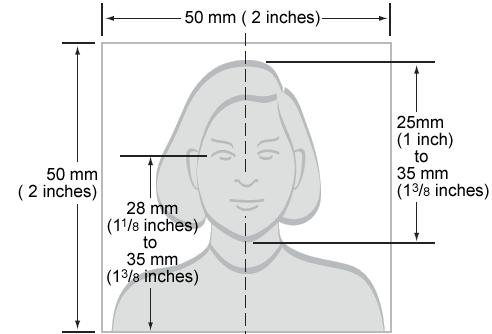
Request to Cross-Register
(INCOMING) Steps to cross-register from other Universities, foreign (including MOVE UP1) or local (Outside UP), to UP Cebu
Cross-registrants* are students who enroll in UP Cebu for a specific period of time but are primarily enrolled in another UP Constituent University or in another institution of higher learning. Such enrolment is subject to the approval of the Deans of the home and the accepting units/colleges. [UP Code Art. 333−334]
Exchange students are also classified as cross-registrants.
A special student** is one who is not earning formal academic credit for his/her work. [UP Code Art. 337c]
- Read the Guidelines for Admission of Cross-Registrants* or Special Students** (Foreign or Local).
- Secure and fill out FORM 3.5A Application Form for Cross-Registrants* or Special Students** (from other Universities, foreign or local, to UP Cebu).
- Submit all the required documents, as listed in the Guidelines, including the Application Form, to the Office of the University Registrar.
- Pay a non-refundable application fee at the Cash Office.
Exchange students with MOA (Memorandum of Agreement) with UP are exempted from payment of the application fee (including MOVE UP1 applicants). - Return to the Office of the University Registrar with your Official Receipt for the processing and evaluation of your application.
- Wait for the approval of the Dean of the host college.
- If approved, you may proceed with the Registration process.
* Cross-Registrant – will earn credits for subjects taken in UP Cebu, and is given a numerical grade
** Special Student – will not earn credits for subjects taken in UP Cebu, and is given an S/U grade
1 Mobility for Vigor and Excellence – University of the Philippines exchange program of the University of the Philippines Office of International Linkages
Click here for a guide as to the different classifications of Non-regular students and their definitions; and the difference between *Cross-Registrant and **Special Student.
Student Visa and Special Study Permit Information for Foreign Students
(Outgoing) STEPS to cross-register from UP Cebu to another UP Unit/Campus or to another University through MOVE UP1
Cross-registrants are students who enroll in another UP Constituent University or in another institution of higher learning for a specific period of time but are primarily enrolled in UP Cebu. Such enrolment is subject to the approval of the Deans of the home and the accepting units/colleges. [UP Code Art. 333−334]
Exchange students are also classified as cross-registrants.
(If you are a UP student from another UP campus intending to cross-register to UP Cebu, please follow the steps below, where home unit is your campus and host unit is UP Cebu.)
- Secure and fill out the Request to Cross-Register Form (from UP Cebu to other UP Constituent Units), in two copies.
- Request for validation of courses to cross-register from your Program Adviser.
- Submit the signed Request to Cross-Register Form, accomplished University Clearance, True Copy of Grades (TCG) from previous term, Updated Program Study Plan and any other supporting documents for reason/s of cross-registration (e.g. medical certificate, adviser’s certification re: remaining deficiencies for graduating students) to the OCS Staff, for approval of the Dean and University Registrar.
For cross-registration outside the UP System, approval of the Vice Chancellor for Academic Affairs is also required. - If approved, pay fee at the Cash Office.
- Submit approved Permit to Cross-Register Form, Official Receipt, accomplished University Clearance, and UP ID to your OCS Staff.
- Present your Permit to Cross-Register Form to your host unit for approval. Give a copy of the final approved form to the Office of the University Registrar.
Copy 1 – UP Cebu Office of the University Registrar
Copy 2 – Host Unit
Click the links below for:
⁃ Steps/Registration Process for Cross-enrolling to UP Diliman
⁃ Admission Requirements for Cross-enrolling to UP Visayas
Art. 333. No student shall be registered in any other college, school, or department of this University without the permission of the Dean of the college or school in which the student is primarily enrolled.
Art. 334. No student registered in any other institution shall be admitted to the University without a written permit from his Dean, Director, or Registrar. The permit shall state the total number of units for which the student is registered and the subjects that he is authorized to take in the University.
Request for Overload
A graduating student with an academic record better than average may be permitted to carry a heavier load in the last year of his course. A maximum of 6 units overload is allowed which may be taken in the first and/or second semester. Application for overload exceeding 6 units may be allowed, only in meritorious cases.
STEPS
- Secure and fill out the Application for Student Overload Form, in three copies.
- Get endorsement from your Adviser, Department Chair/ Program Coordinator, and College Secretary.
- Get approval from your Dean.
(OCS Staff checks if student is indeed graduating and if courses listed are correct.) - If approved, attach approved form to your Form 5 or Change Matriculation request.
- Submit to your OCS Staff.
(OCS Staff adds the requested overload subjects.)
Copy 1 – Office of the University Registrar
Copy 2 – Office of the College Secretary
Copy 3 – Student
Art. 340. No undergraduate student shall be allowed to take more than 18 non-laboratory units or 21 units including laboratory work; Provided, however, That a graduating student with an academic record better than average may be permitted to carry a heavier load in the last year of his course; Provided, further, That this rule shall not affect or alter any existing course duly approved by the University Council and the Board of Regents in which the normal semestral load is more than 18 units.
Art. 341. In the summer term, the normal load shall be six units, but in justifiable cases, the Director of the Summer Institute may allow a student to take nine units.
Apply for Dropping of Courses
STEPS
- Secure and fill out FORM 26 Dropping Form (green form), in four copies.
- See your Instructor for action on your request.
- Get approval from your College Secretary.
- Pay fee at the Cash Office.
- Submit Dropping Form and Official Receipt to the Office of the College Secretary.
Receive student’s copy and instructor’s copy of the green form.
Copy 1 – Office of the University Registrar
Copy 2 – Office of the College Secretary
Copy 3 – Instructor
Copy 4 – Student
Art. 350. A student may, with the consent of his instructor and the Dean, drop a subject by filling out the prescribed UP Form 26 before three-fourths of the hours prescribed for the semester/trimester/quarter term have elapsed, and not later. Any student who drops a course without the approval of the Dean shall have his registration privileges curtailed or entirely withdrawn. If a subject is dropped after the middle of the term, the faculty member concerned shall indicate the date and the class standing of the student at the time of dropping as either Passing or Failing solely for administrative guidance. [as amended at 669th University Council Executive Committee Meeting on 1975 September 3]
Request for Change of Matriculation
STEPS
- Secure and fill out the Change of Matriculation Form (pink form).
- Get endorsement from your adviser and instructor/s.
- Present pink form with attached Registered Form 5 to the Office of the College Secretary for processing of enlistment or cancellation, and assessment.
Get approval from your College Secretary.
If beyond the deadline, submit a letter request addressed to the VCAA, attached to the pink form, endorsed by Adviser, Department Chair/Program Coordinator, College Secretary, and University Registrar. - If a scholar, present pink form to the OSA for updating.
- If there is a fee, pay fee at the Cash Office.
- Submit Change of Matriculation Form and Official Receipt to the Office of the College Secretary.
Receive student’s copy of the pink form with “Registered” stamp.
Copy 1 – Office of the University Registrar
Copy 2 – Office of the College Secretary
Copy 3 – Instructor
Copy 4 – Student
Art. 353. All transfers to other classes shall be made only for valid reasons. No change of matriculation involving the taking of a new subject shall be allowed after one week of regular class meetings has been held. Changes in matriculation shall be effected by means of the form for the change of matriculation and must be recommended by the adviser and approved by the Dean. The form, after being duly accomplished, shall be submitted to the University Registrar for assessment and notation. [as amended at 232nd UC Meeting on 1967 May 04 and at 861st BOR Meeting on 1975 May 29]
Request for Substitution of Courses/Subjects
STEPS
- Secure and fill out the Substitution Form, in three copies.
- Get endorsement from the Instructor of the Subject Required, your Program Adviser, the Department Chair/Program Coordinator of the Subject Required and the Department Chair/Program Coordinator of the Subject Taken.
- Submit the signed Substitution Form to the Office of the College Secretary.
- Get approval from your Dean.
Copy 1 – Office of the University Registrar
Copy 2 – Office of the College Secretary
Copy 3 – Student
Art. 354. Every substitution of subjects must be based on at least one of the following:
a. When a student is pursuing a curriculum that has been superseded by a new one and the substitution tends to bring the old curriculum in line with the now;
b. Conflict of hours between a required subject and another required subject; or
c. When the required subject is not given.
Art. 355. Every petition for substitution:
a. Must involve subjects within the same department, if possible; if not, the two subjects concerned must be allied to each other;
b. Must be between subjects carrying the same number of units; and
c. Must be recommended by the adviser and by the heads of departments concerned.
Art. 356. All petitions for substitution must be submitted to the Office of the Dean concerned before 12 percent of regular class meetings have been held during the term. Any petition submitted thereafter shall be considered for the following semester.
Art. 358. All applications for substitution shall be acted upon by the Dean concerned. In case the action of the Dean is adverse to the recommendation of the adviser and the Head of the Department concerned, the student may appeal to the Vice Chancellor for Academic Affairs, whose decision shall be final. [as amended at 790th BOR Meeting on 1969 December 19]
Note: Except for the GE subjects with permanent substitutions approved by the University Council, GE subjects cannot be substituted.
Apply for Shifting to another Degree Program or Plan within UP Cebu
S1 – Shift within the College
S2 – Shift within UP Cebu
STEPS
- Secure and fill out the Shifting to another Degree Program or Plan within UP Cebu, in three copies.
- Submit your Shifting Form to the OCS Staff of your current college.
(OCS Staff of current college computes for the student’s GWA and Total Units Earned.)
Get endorsement from your Program Adviser and the College Secretary of your current college. - Submit your Shifting Form to the OCS Staff of the accepting college.
- Get endorsement from the Department Chair/Program Coordinator of accepting program and the College Secretary of accepting college.
- Get approval from the Dean of the accepting college.
- Submit the approved form to the Office of the College Secretary of the accepting college.
Copy 1 – Office of the University Registrar
Copy 2 – Office of the College Secretary
Copy 3 – Student
- Shifting refers to the change of a student’s major, plan, or degree program within UP Cebu.
- This is allowed after completion of at least fifteen (15) units in the first program and subject to compliance with the admission requirements of the new program.
(1167th BOR Meeting on 2003 January 30)
Apply for Transfer from other schools or UP Units to UP Cebu
T1 – Transfer from other UP Units
T2 – Transfer from other Schools or Universities and Second Degree
Application Period for Transfer to UP Cebu for the First Semester AY 2023-2024: 2023 July 3, Monday to July 31, Monday
Note: UP accepts transfer students every first semester only.
Steps
- Read the Guidelines for Transfer from other Universities and Colleges.
- Secure and fill out FORM 3.1 Application Form for Transfer from other schools or UP units.
- Submit all the required documents, as listed in the Guidelines, including the Application Form, to the Office of the University Registrar.
- For students who are not eligible for the Free Higher Education privilege of CHED, pay a non-refundable application fee at the Cash Office.
- Return to the Office of the University Registrar with your Official Receipt for the processing and evaluation of your application.
- Accomplish other requirements set by the college such as interview, talent test, written or oral examination.
- Wait for the approval of the Dean of the accepting college.
- Get your Notice of Acceptance (NOA) or Non-Acceptance.
- If approved, you may proceed with the Admission process.
Students with previous college work from another university (outside UP) who want to transfer to UP Cebu shall satisfy all admission requirements of the University and that of the accepting unit/college. Applicants for transfer shall be considered for admission to the University only during the first semester of each academic year.
Applicants shall have completed, outside the University, at least thirty-three (33) academic units and must have a general weighted average of at least 2.0 or better for all the collegiate academic units taken outside of UP.
Note: Except for the GE subjects with permanent substitutions approved by the University Council, GE subjects cannot be substituted.
Hence, all GE subjects taken outside of UP may not be credited.
Students from another UP Constituent University who have completed at least thirty (30) collegiate academic units may be admitted as transfer students subject to the rules of the admitting college. Subjects previously cross-enrolled in UP Cebu, if any, will not be considered for the purpose of meeting the 30-unit requirement.
(UP Code Art. 359, 76th UC Meeting on 2001 December 12)
Apply for Advance Credit
STEPS
- Secure and fill out FORM 44A Application Form for Advance Credit and Validation Permit (green form), in three copies.
- Submit the accomplished form to the Office of the University Registrar for action.
- Have your courses/subjects validated by the concerned faculty, by taking a validating exam.
(Instructor affixes his/her signature and indicates Passed or Failed.) - Submit the signed Validation Form to the Office of the College Secretary, for the final approval of the Dean of the College which offers the course/s for which advanced credit is being applied for.
Copy 1 – Office of the University Registrar
Copy 2 – Office of the College Secretary
Copy 3 – Student
Art. 359. The following rules shall govern the admission of transfer students:
c. An admitted transfer student may not be allowed to enroll in a subject or subjects the prerequisite of which, taken elsewhere, have not yet been validated or repeated in the University;
d. An admitted transfer student must validate all the courses he is offering for advanced credits at the rate of at least 18 units a semester within a period not exceeding three semesters from the date of his admission. Failure to comply with this requirement will mean the cancellation of his registration privileges;
Art. 362. Application for advanced credit shall be made on the prescribed form to the University Registrar or to the Dean of the College or school which offers the course for which advanced credit is applied for. If the Dean is satisfied that the application is in order, he shall cause the proper department or division chair to conduct the validating tests. The regular period for the holding of these validating tests shall begin two weeks prior to the first day of registration at the opening of each term and shall end on a week after the last day of registration. There shall be no fee for validating tests taken during this period. A validating test may be held outside of this period with the consent of the department or division chair and approval of the Dean and upon payment of a fee. [as amended at 790th BOR Meeting on 1969 December 19 and at 861st BOR Meeting on 1975 May 29]
Note: (a) GE courses may not be credited if taken outside of the University.
(b) Fees for application for advanced credit is waived.
Apply for Removal of Incomplete or 4.0
Important!
No removal of “Incomplete”/”4.0” will be allowed without this permit duly approved. If removal of “Incomplete”/”4.0” is allowed beyond the grace period and deadline indicated below, requirements submitted for this purpose will be invalidated.
Again, you need the PERMIT (Form 26A) approved first before you can take removals or submit completion requirements.
STEPS
Click here to view the Process Flow for the Online Fillable Removal Form.
- Secure and fill out FORM 26A, 13C Permit for Removal of Incomplete/4.0.
It is recommended to use the online fillable version of both forms.
Both forms are to be filled up for each and every course requiring removal or completion. - Submit the forms to your college or to the Office of the College Secretary, for the requisite checking. Your college will then route the forms for endorsement and approval by the designated signatories.
Note: For the College of Science, please submit your forms directly to your department/program clerk. - When your FORM 26A has been approved, then you may now take the removal exam or submit your completion requirements.
- Your instructor will forward the graded FORM 13C to the Office of the College Secretary of the instructor’s college, for the signature of the Dean. (FORM 26A attached)
- The approved FORM 26A and the graded and signed FORM 13C will be forwarded to the Office of the College Secretary of the student’s college for encoding in SAIS and filing.
A student must be officially enrolled in the semester when the completion or removal is to be taken or complied with.
Students who are not enrolled in any subject but who want to complete an “INC” or remove a grade of “4”, must enroll for residence.
Students on Leave of Absence (LOA) are not considered officially enrolled.
Art. 378. There shall be a regular period for removing grades of “4” and “INC” before the start of each semester. Such a grade may no longer be improved after the end of the third regular removal period immediately following the semester/term in which the grade was incurred. A grade of “4” received after removing a grade of “INC”, however, must be removed within the remaining portion of the prescribed period for the removal of the original grade of “INC”. [as amended at 886th BOR Meeting on 1977 April 28]
Grace Period: A student is given one academic year to remove the INC or 4.0.
| Term Incurred | Deadline |
| 1st Semester/Trimester | A day before enrollment of the 2nd Semester/Trimester of the succeeding academic year |
| 2nd Semester/Trimester | (Semester) Graduation day of the succeeding academic year
(Trimester) A day before enrollment of the 3rd Trimester of the succeeding academic year |
| Midyear Term/3rd Trimester | A day before enrollment of the 1st Semester/Trimester of the succeeding academic year |
Deadline for Removal of INC/4.0 (Undergraduate, MSCS, MSES)
| Term Incurred | Deadline |
| Midyear Term AY 2020-2021 | 2022 August 26, Friday |
| First Semester AY 2021-2022 | 2023 February 3, Friday |
| Second Semester AY 2021-2022 | 2023 July 21, Friday |
| Midyear Term AY 2021-2022 | 2023 August 7, Monday |
| First Semester AY 2022-2023 | 2024 January 15, Monday |
| Second Semester AY 2022-2023 | 2024 July 5, Friday |
Deadline for Removal of INC/4.0 (M Business Administration)
| Term Incurred | Deadline |
| Third Trimester AY 2020-2021 | 2022 August 8, Monday |
| First Trimester AY 2021-2022 | 2022 November 14, Monday |
| Second Trimester AY 2021-2022 | 2023 March 14, Tuesday |
| Third Trimester AY 2021-2022 | 2023 August 1, Tuesday |
| First Trimester AY 2022-2023 | 2023 November 6, Monday |
| Second Trimester AY 2022-2023 | 2024 March 22, Friday |
Deadline for Removal of INC/4.0 (M Education)
| Term Incurred | Deadline |
| Third Trimester AY 2020-2021 | 2022 September 2, Friday |
| First Trimester AY 2021-2022 | 2023 January 2, Monday |
| Second Trimester AY 2021-2022 | 2023 May 8, Monday |
| Third Trimester AY 2021-2022 | 2023 August 18, Friday |
| First Trimester AY 2022-2023 | 2024 January 2, Tuesday |
| Second Trimester AY 2022-2023 | 2024 May 6, Monday |
Appeal for Readmission/Extension of Residence
At the end of every semester, students are required to check their grades and scholastic status to determine if they are eligible to enroll in the following semester.
Students who:
(A) are dropped for reasons of Double Probation, Dismissal, or Permanent Disqualification (PDQ);
Graduate students who fail to maintain a GWA of “2.000” or better in their course work at the end of the academic year (GDQ);
(B) went on Absence Without Leave (AWOL); or
(C) have exceeded the Maximum Residence Rule (MRR),
must first qualify for readmission, or in the case of MRR, request for extension of residence, before they are allowed to register during the succeeding semester.
Steps
- Secure and fill out the Appeal for Readmission/Extension of Residence (Waiver of MRR) Form, in one copy.
Submit to your OCS Staff.
(OCS Staff fills out the appropriate information needed on the form.) - Write a Letter of Appeal, addressed to the Dean of your College, stating the compelling reason(s) for your status. Please also indicate what steps have been or will be undertaken in order to ensure good academic standing.
Prepare a Plan of Study detailing the courses to be taken from the time of readmission until graduation. - Ask your Adviser to approve your Plan of Study.
Get endorsement of your appeal from your Adviser. - Get endorsement from your Department Chair or Program Coordinator.
- Go to OSA for counselling. (for undergraduate students only)
Secure letter of recommendation from OSA. - Get endorsement from your College Secretary.
- The Office of the College Secretary forwards your appeal to the Office of the Dean for appropriate action and decision.
(OCS Staff forwards appeal to the Admissions Committee for action, with all attachments, including ‘Student Academic Performance Evaluation’ summary, and ‘True Copy of Grades (TCG)’.) - Wait for the action of the Admissions Committee.
- Receive Notice of Action (NOA) from the Office of the College Secretary.
If DQ, NOA is issued by the Office of the Vice Chancellor for Academic Affairs,
per decision of the University Admissions Committee.
If not DQ, NOA is issued by the Office of the Dean of your College, per decision of the College Admissions Committee.
Scholastic Delinquency
| Standing | % of Units with no Passing Numeric Grade | |
| Good | less than 25% | |
| Warning | 25% to less than 50% | |
| Probation | 50% to 75% | student to be deloaded by at least 6 units in the succeeding semester |
| Dismissal | more than 75% to less than 100% | Double Probation will also mean Dismissal |
| Permanent disqualification (PDQ) | 100% |
If a student is on Probation, Dismissal, or Permanent Disqualification (PDQ) status, s/he can improve her/his standing only on specified periods. (see Removal of Incomplete or 4.0)
Art. 389. The faculty of each college or school shall approve suitable and effective provisions governing undergraduate delinquent students, subject to the following minimum standards:
- Warning. – Any student who obtains final grades at the end of the semester below “3” in 25 per cent to 49 per cent of the total number of academic units in which he is registered shall be warned by the Dean to improve his work;
- Probation. – Any student who, at the end of the semester obtains final grades below “3” in 50 per cent to 75 per cent of the total number of academic units in which he has final grades shall be placed on probation for the succeeding semester and his load shall be limited to the extent to be determined by the Dean.
Probation may be removed by passing with grades of “3” or better in more than 50 per cent of the units in which he has final grades in the succeeding semester. - Dismissal. – Any student who, at the end of the semester obtains final grades below “3” in at least 76 per cent of the total number of academic units in which he receives final grades shall be dropped from the rolls of his college or school.
Art. 390. Any student on probation in accordance with the preceding article who again fails in 50 per cent or more of the total number of units in which he receives final grades shall be dropped from the rolls of his college or school subject to the provisions of the following article.
Art. 391. Any student dropped from one college or school shall not ordinarily be admitted to another unit of the University unless in the opinion of the Dean of Students his natural aptitude and interest may qualify him in another field of study; in which case he may be allowed to enroll in the proper college, school, or department.
Art. 392. Permanent disqualification. – (1) Any student who at the end of the semester or term, obtains final grades below “3” in 100 per cent of the academic units in which he is given final grades shall be permanently barred from re-admission to any college or school of the University.
Any student who has dropped in accordance with Article 389 on Dismissal, or Article 390 and again fails so that it becomes necessary again to drop him, shall not be eligible for re-admission to any college or school of the University.
Art. 397. No readmission of dismissed or disqualified students shall be considered by the Deans without the favorable recommendation of the University Guidance Counselor. Cases in which the action of the Deans conflicts with the recommendation of the University Guidance Counselor may be elevated to the Vice Chancellor for Academic Affairs. His decision shall be final.
Art. 403. Students who withdraw from a college or school without formal leave of absence (considered “absent without leave” status or AWOL) shall have their registration privileges curtailed or entirely withdrawn.
UP Cebu General Rules and Regulations for Master’s Degree Programs
Article 17. To remain in good standing, a student must maintain a GWA of “2.000” or better in his/her course work at the end of each academic year until the completion of the Program of Study.
… … …
MAXIMUM RESIDENCE (787th BOR Meeting on 1969 September 29)
The Maximum Residence Rule (MRR) states that students who fail to finish the requirements of a degree program of any college within a prescribed period of actual residence shall not be allowed to register further in that college. Under meritorious cases, extension of residency may be granted.
Regular Period for Completion
- Undergraduate Program – The prescribed years to finish a degree program is equivalent to 1 ½ times the normal length of the program, as follows:
- Certificate Program – 4 ½ years
- Bachelor’s Degree Program – 6 years
…
- Master’s Degree Program – The time limit for the completion of all master’s requirements shall be five years. The counting of the period of residence shall start from the student’s first enrollment in a graduate course after admission into the master’s program and shall include all leaves of absence from the program.
Extension of Residence
In exceptionally meritorious cases, extensions of residence beyond the regular period of completion may be approved by the Dean upon the recommendation of appropriate bodies. Each extension shall be for a period not exceeding one semester at a time.
For Master’s Degree programs, the student granted an extension shall take additional units of graduate courses in his/her discipline or area during the extension period at a rate of three (3) units for every two (2) years of extension or a fraction thereof.
Request for Leave of Absence (LOA)
IMPORTANT REMINDER FOR UNDERGRADUATE STUDENTS:
The deadline for filing an LOA for the First Semester AY 2023-2024 is November 24, 2023.
However, if you intend to request an LOA for this term and wish to avoid any deduction from your eligible remaining semesters for the Free Higher Education (FHE) subsidy, it is essential to complete your LOA form by October 5, 2023. A completed LOA application entails that the form is entirely signed by all required signatories, the LOA fee has been paid, and the signed LOA forms have been delivered to both the OCS and OUR.
The deadline for submitting the CHED Billing Report for the Free Higher Education (FHE) Subsidy to the UP System for the First Semester AY 2023-2024 is October 12, 2023. To safeguard your eligibility and prevent any deductions from your remaining FHE subsidy semesters, it is crucial to finalize the LOA application form by October 5, 2023, which is one week before the CHED Billing Report deadline. Please be aware that if your LOA is completed after October 5, 2023, one semester of your FHE Subsidy will be deducted.
A student who does not intend to enroll in a semester may apply for a leave of absence (LOA). This also applies to a student currently enrolled and who intends to withdraw his/her enrollment for the rest of the term. A student on leave of absence does not sever their ties with the University.
A request for a leave of absence should be made in writing to the Dean. The request should state the reason for the leave and should specify the period. The leave may be approved for a period of one (1) year but may be renewed for at most another year.
Art. 403. Students who withdraw from a college or school without formal leave of absence (considered “absent without leave” status or AWOL) shall have their registration privileges curtailed or entirely withdrawn.
Steps
- Secure and fill out the Application for Leave of Absence (yellow form).
- Secure the signatures of your Instructors, if availed of during the second half of the semester.
- Submit the signed LOA Form and important attachment/s (such as medical certificate) to the OCS Staff, for endorsement of the Department Chair/Program Coordinator and College Secretary, and approval from the Dean.
- If approved, pay fee at the Cash Office.
- Submit approved LOA Form, Official Receipt, and other attachment/s (such as medical certificate) to your OCS Staff.
Copy 1 – Office of the University Registrar
Copy 2 – Office of the College Secretary
Copy 3 – Student
Art. 401. Prolonged leave of absence must be sought by a written petition to the Dean. The petition must state the reason for which the leave is desired and must specify the period of the leave which must not exceed one academic year.*
*1. The College, through the Dean or his duly authorized representatives, shall notify the parents/guardian of every student granted leave of absence and the Registrar, of such leave, indicating the reason for the same and the amount of money refunded to the student.
2. For leave of absence to be availed of during the second half of the semester, faculty members concerned shall be required to indicate the class standing of the student (passing or failing) at the time of the application for the leave. No application for leave of absence shall be approved without the class standing being indicated by the instructors concerned. This should not be entered in the official Report of Grades.
3. No leave of absence shall be granted during the semester within two weeks before the last day of classes.
If the inability of the student to continue his classes are for reasons of health or similar justifiable causes, his absence during this period shall be considered excused.
Note: Payment of LOA fee is per semester/trimester.
Request to Return from Leave of Absence
STEPS
- Write a letter addressed to your Dean, indicating your intent to continue your program of study for the incoming term.
- Get endorsement from your Program Adviser, Department Chair/Program Coordinator, and the College Secretary.
- Get approval from your Dean.
- Submit the approved letter to the Office of the College Secretary.
- You may proceed with the Registration process.
Request for Waiver of Prerequisites
STEPS
- Secure and fill out the Application for Waiver of Prerequisites, in three copies.
- Get endorsement from your Adviser, Teacher in Prerequisite Course, Teacher in Course to be Enrolled, OSA, and Department Chair/ Program Coordinator.
- Submit application form to the Office of the College Secretary for action.
- Get approval from your Dean.
- If request is approved, you may proceed with registration for the specified course.
Copy 1 – Office of the University Registrar
Copy 2 – Office of the College Secretary
Copy 3 – Student
- Courses approved by the University Council as prerequisites to others may not be waived.
- However, in meritorious cases, students who have previously enrolled and fully attended a course that is a prerequisite to another may be allowed to enroll in and attend the latter course for credit, without having passed or earned credit for the prerequisite course. Permission shall be granted only upon application by the student. The application shall be accompanied with certifications from a) the student’s instructor in the prerequisite course that the student had fully attended the said course; and b) the Vice-Chancellor for Student Affairs that the student’s failure to pass or earn credit in the prerequisite course was not due to disciplinary action imposed upon him/her.
- Each college shall be authorized to grant the permission, and shall act through a Dean’s committee, which shall determine the merit of the application. The said committee shall include the College Secretary.
- The student who is granted permission under these rules is required to enroll in the prerequisite course simultaneously with the course to which the former is a prerequisite, or immediately in the next semester.
(745th BOR Meeting on 1966 April 21)
Apply for University STUDENT Clearance
University Clearance (online, fillable) – currently unavailable for necessary improvements
STEPS
- Secure and fill out the University Clearance (currently unavailable for necessary improvements). One copy only since online.
- Secure signatures as required, in order.
- Receive a copy of your accomplished University Clearance.
Please access and fill-out accurately the Online University Student Clearance request form here.
The Online University Student Clearance is automatically routed to the assigned signatories based on the college and program. The student will be notified via email each time the clearance progresses to a new step, and they will receive the completed form once all requirements at each level/step have been met.
Hold Notices
A Hold Notice is posted if a clearance level/step has unmet requirements. The student is expected to address the issue as soon as possible for the clearance process to proceed.
Rejected Notices
A Rejected Notice is posted if there is a prior clearance on record, or if the submitted request is a duplicate. There should only be one original University Student Clearance on record, corresponding to the last enrolled or completed program. The student should not submit a new clearance request unless specifically advised to do so.
Once the Online University Student Clearance is completed, the student should save a copy for future reference.
Unattended Clearances
Unattended clearances will be closed one year from the submission date. The student is advised to submit a new clearance request after the one-year period has elapsed.
Follow-ups
Follow-up inquiries should be directed to the last level/step in the clearance process.
Apply for Graduation
Deadline for Filing Application for Graduation
| as of the end of the | Deadline |
| MBA First Trimester AY 2022-2023 | 2022 August 26, Friday |
| M.Ed. First Trimester AY 2022-2023 | 2022 September 23, Friday |
| First Semester AY 2022-2023 | 2022 September 19, Monday |
| MBA Second Trimester AY 2022-2023 | 2022 December 2, Friday |
| M.Ed. Second Trimester AY 2022-2023 | 2023 January 20, Friday |
| Second Semester AY 2022-2023 | 2023 February 27, Monday |
| MBA Third Trimester AY 2022-2023 | 2023 April 3, Monday |
| M.Ed. Third Trimester AY 2022-2023 | 2023 May 26, Friday |
| Midyear Term AY 2022-2023 | 2023 July 12, Wednesday |
STEPS
- Fill out the Online Application for Graduation.
… - Attach a copy of your updated and filled out Program Checklist (see sample below).
Program checklists may be found here.
…
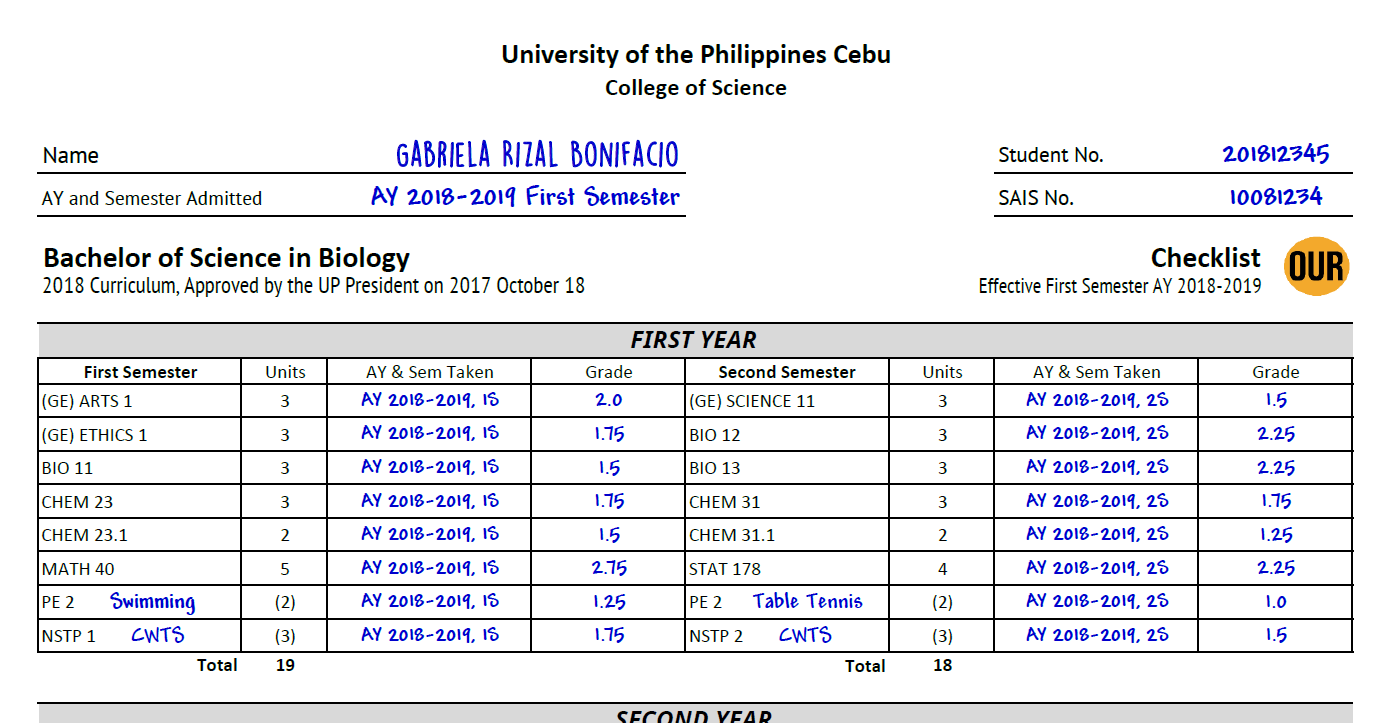
Legend:
1S – First Semester, 2S – Second Semester, MT – Midyear Term
1T – First Trimester, 2T – Second Trimester, 3T – Third Trimester
… - Note: Undergraduate students who are still eligible for the Free Higher Education privilege under Republic Act 10931 (Universal Access to Quality Tertiary Education Act of 2017) do not need to pay and may skip this step.
…
Pay fee and attach proof of payment in the online form. (If you have applied for graduation in a previous semester or term, you need not pay the fee again. Just attach your Official Receipt from your first payment.)Graduation Fee ₱ 145.00 Commencement Fee ₱ 155.00 Total ₱ 300.00 Pay the ₱300 fee through Philippine Veterans Bank (21-0000-067) via online channels such as gcash, instapay, and bank transfers.
If paying via GCash, please add 4 zeroes at the start to have 13 digits, 000021-0000-067.
…
Make sure your payment status is COMPLETED or SUCCESSFUL.
Attach your proof of payment (must include amount paid, transaction date, time, and reference number).
For GCash transactions, make sure to enable mobile or email notifications. Attach proof of completed payment from GCash SMS or GCash Email with InstaPay Trace Number. (also found in your GCash Inbox, “Your Bank Transfer Status” message)
Incomplete information may lead to delays or the non-processing of your graduation application as your payment could not be verified.
…
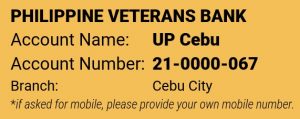
…
See samples below for correct proof of payment.
…
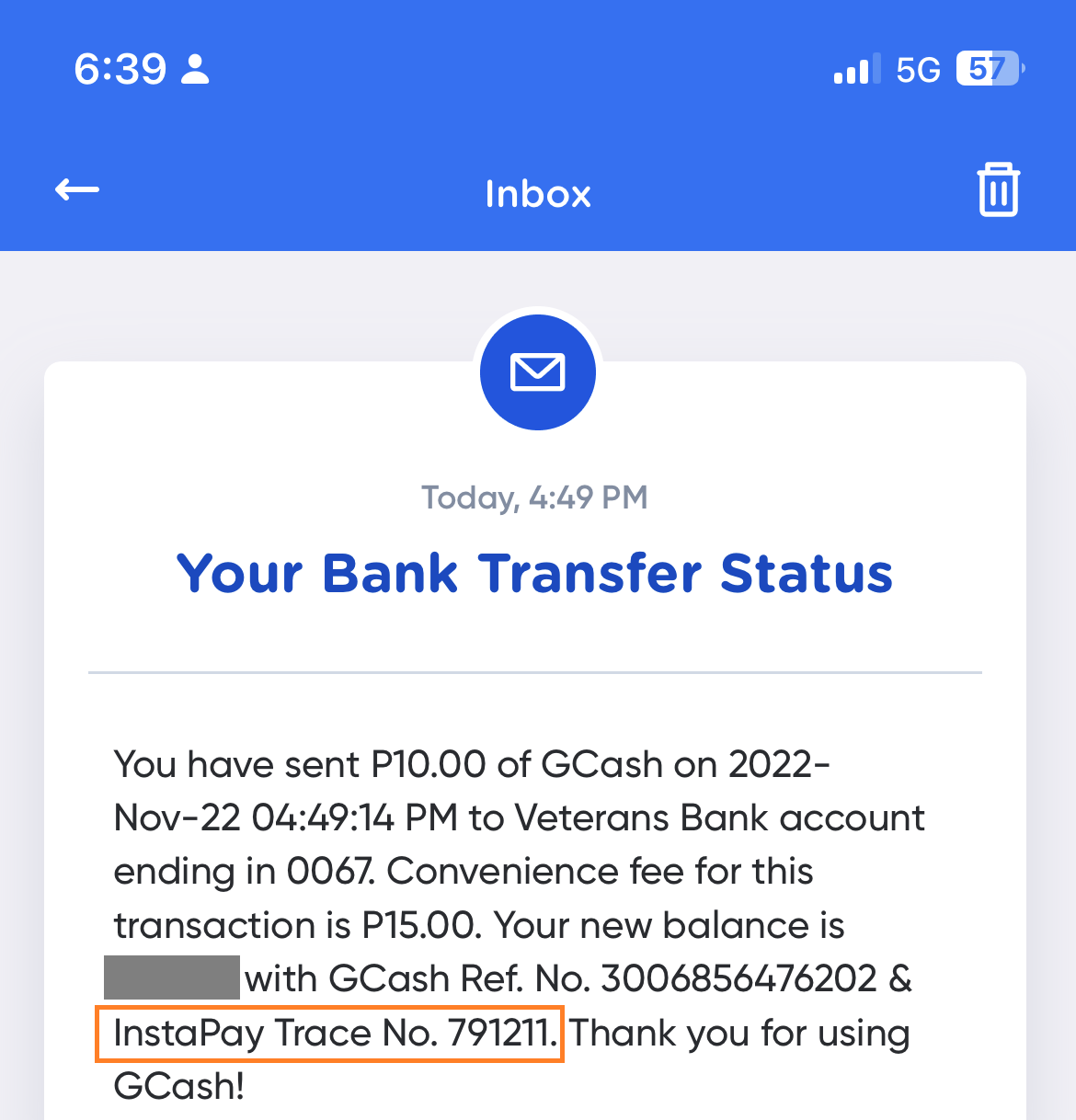
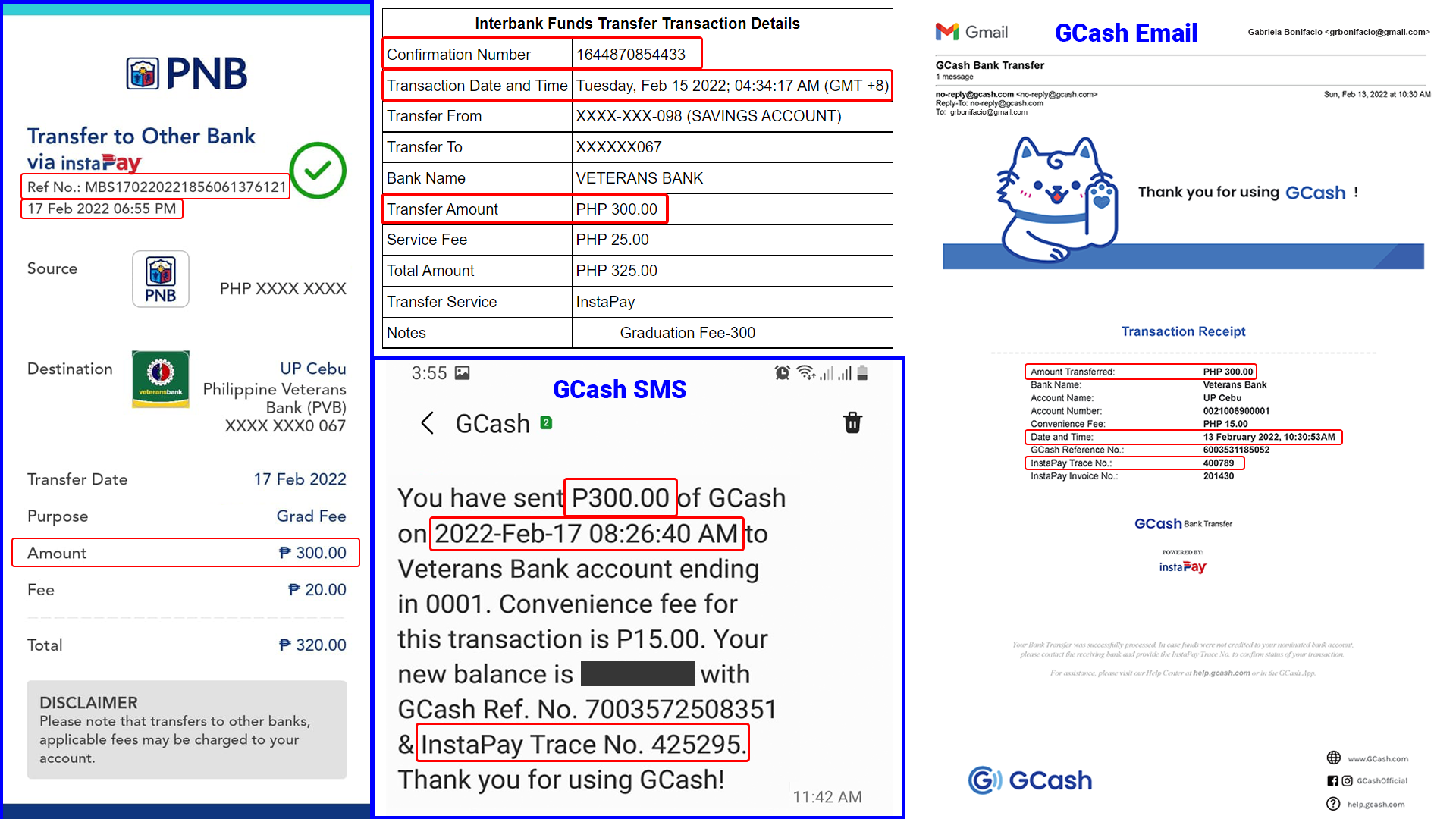
- If consent is given, you may also submit (via the online form) your graduation photo for inclusion in the commencement exercises, both on campus and in the virtual online ceremony.
You may also submit your photo at a later date.
Click here for the graduation photo guide.
… - Submit the accomplished Application for Graduation Form, via the jotform portal.
(OCS Staff will evaluate the student’s records and eligibility to graduate.)
For inquiries and additional guidance, please contact your College Secretary’s Office.
Art. 408. No student shall be graduated from the University System unless the student has completed at least one year of residence work, which may, however, be extended for a longer period by the proper faculty. The student must have been in residence in the semester of graduation. [as amended at 1352nd BOR Meeting on 2020 July 30]
Art. 412. Students who are candidates for graduation with honors must have completed in the University at least 75% of the total number of academic units or hours for graduation and must have been in residence in the semester of graduation. [as amended at 1352nd BOR Meeting on 2020 July 30]
Request for Change in Class Offerings
UPC Form to Request for Change in Class Offerings (online, fillable)
Notes
- This form is solely for the use of the Department or Program, when requesting for changes in class offerings: Change in Class Schedule, Change in Instructor, or Change in Room Assignment.
- This form is required for any changes in class offerings once pre-enlistment has started.
- Any change in the Class Schedule would mean a creation of a new section.
Enrollment Guide
University of the Philippines Cebu Course Offerings
…
You may visit UP Cebu Registration Guide 2025 for important information.
Please check the Registration Notes for important information.
AY 2025-2026 Second Semester (1252)
-
- 2026 January 12 – 16 (8:00 – 11:00 AM; 1:00 – 4:00 PM) – Registration Period at the AS Hall
Undergraduate Programs
Date Year Level January 12, Monday 4th Year January 13, Tuesday 3rd Year January 14, Wednesday 2nd Year January 15, Thursday
1st Year January 16, Friday Free-for-all Graduate students in semestral programs (i.e., MACM, MSCS, MSES, MSESc, MSMath, MPaf, PMDSC) may register on any date within the Registration Period.
- 2026 January 12 – 16 (8:00 – 11:00 AM; 1:00 – 4:00 PM) – Registration Period at the AS Hall
-
- 2025 November 24 – 27 – Pre-enlistment Period
Undergraduate Programs
Date Year Level November 24, Monday 4th Year November 25, Tuesday 3rd Year November 26, Wednesday 2nd Year November 27, Thursday
1st Year Graduate students in semestral programs may pre-enlist on any date within the pre-enlistment period, regardless of year level.
- 2025 November 24 – 27 – Pre-enlistment Period
AY 2025-2026 First Semester (1251)
-
- 2025 July 14 – 17 – Pre-enlistment Period
Undergraduate Programs
Date Year Level July 14, Monday 4th Year July 15, Tuesday 3rd Year July 16, Wednesday 2nd Year July 17, Thursday Free for All Graduate semestral students will follow the above pre-enlistment schedule, regardless of their year level
- 2025 Aug 4 – 8 – Registration Period at PAH
F2F REGISTRATION Period for Semestral Programs (Undergraduate and Graduate)Student Numbers starting with August 4, Monday 2022 and below August 5, Tuesday 2023 and below August 6, Wednesday HOLIDAY August 7, Thursday 2024 and below August 8, Friday Free for All - 2025 Aug 11 – Start of Classes
- 2025 Dec 5 – End of Classes
- 2025 July 14 – 17 – Pre-enlistment Period
AY 2025-2026 First Trimester (1254)
Master of Education (M.Ed)
-
- 2025 July 28 – Aug 8 – Pre-enlistment Period
- 2025 Aug 11 – 15 – Registration Period
- 2025 Aug 16 – Start of Classes
- 2025 Nov 8 – End of Classes
Master of Business Administration (MBA)
-
- 2025 July 23 – 24 – Pre-enlistment Period
- 2025 July 30 – Aug 1 – Registration Period
- 2025 Aug 4 – Start of Classes
- 2025 Oct 22 – End of Classes
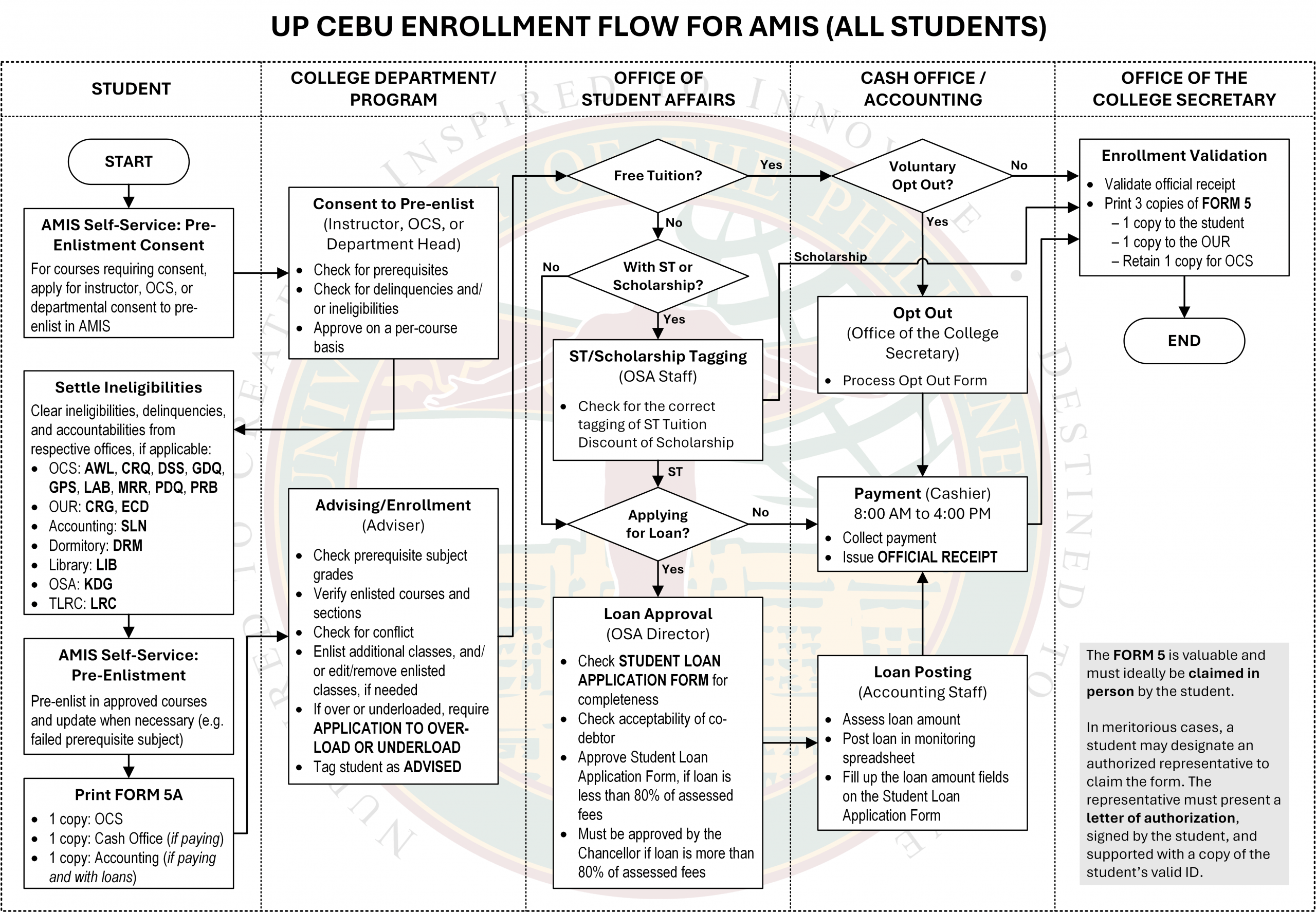
STEPS
Step 1. Pre-enlistment
-
- Pre-enlist for your classes in the next term at https://amis.upcebu.edu.ph/. Here is a Guide on How to Pre-enlist in AMIS.
- Follow your Program Checklist and Study Plan.
- Contact your college if you are unable to pre-enlist.
- You may still have tagged ineligibilities (Accounting, Library, OSA, OUR) in SAIS. Make sure to comply with these ineligibilities or to get in touch with the concerned office in order to clear you for pre-enlistment.
Step 2. Advisement
Students who were not able to pre-enlist during the pre enlistment period should pre-enlist during the registration period before advisement.
Please check with your College/Department/Program if Advising will be done online or face-to-face.
-
- Update your Program Checklist with your most recent grades.
- If F2F, Proceed to your Program Adviser along with your updated Program Checklist. If online, check with your College/Department/Program on communicating with your Program Adviser.
- Your Program Adviser will check your enlisted classes and tag you as “Advised”. Your Adviser will make the necessary changes in your schedule, as needed.
STEP 3. Scholarships and/or Tuition Discount
▪ Are you eligible for the Free Higher Education Privilege (for undergraduate students only)? Click here. UP Cebu shall implement Republic Act 10931 known as the Universal Access to Quality Tertiary Education Act of 2017 and its Implementing Rules and Regulations (IRR) that was approved and signed on 2018 February 22. Anent to this are the Implementation Guidelines for the Grant of Free Tuition and Other School Fees in UP dated 2019 September 3. ▪ If you applied for a tuition discount (for undergraduate students only) via the Student Financial Assistance (SFA) Online portal or if you have a scholarship, the discount or privilege would have already been reflected in SAIS and your amount payable adjusted accordingly. ▪ If you have a Scholarship, please fill out the Scholars Enlistment Form. ▪ If you would like to apply for a student loan, fill up the form here: http://t.ly/jHnf, and email to [email protected]. We suggest doing this early, even submitting the loan form as early as Step 1 – Pre-enlistment. For concerns in Step 3, you may get in touch with the Office of Student Affairs (OSA) at (032) 232 8187 local 115 or via email at [email protected] or visit them at Room 204, Administration Building.
Step 4. Payment
Non-paying students may proceed to Step 5. You may also voluntarily opt out from availing the Free Tuition privilege. Should this be the decision, after submitting a duly accomplished Voluntary Opt-out Form, the student will pay the full tuition and other fees, as his/her contribution to the University. Please refer to the Implementation Guidelines for the Grant of Free Tuition and Other School Fees in UP (pages 12-15) for the steps in the Opt-Out process.
-
- View your amount payable in SAIS, under Main Menu > Self Service > Student Center > Finances. Click here for a sample. …
- Pay your tuition and other miscellaneous school fees in-person at the Cash Office (8AM to 3PM). If you are not able to pay in person, you may pay through Philippine Veterans Bank (21-0000-067) via online channels such as gcash, instapay, and bank transfers. If paying via GCash, please add 4 zeroes at the start to have 13 digits, 000021-0000-067.
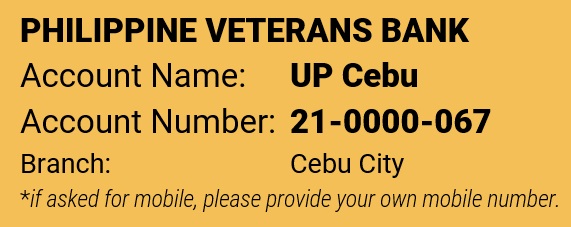 …
… - If paying online, make sure your payment status is COMPLETED or SUCCESSFUL. Email your proof of payment (must include amount paid, transaction date, time, and reference number) to your College Secretary’s Office. For GCash transactions, make sure to enable mobile or email notifications. Attach proof of completed payment from GCash SMS or GCash Email with InstaPay Trace Number. (also found in your GCash Inbox, “Your Bank Transfer Status” message) Incomplete information may lead to delays or the non-processing of your enrollment as your payment could not be verified. … See samples below for correct proof of payment. …
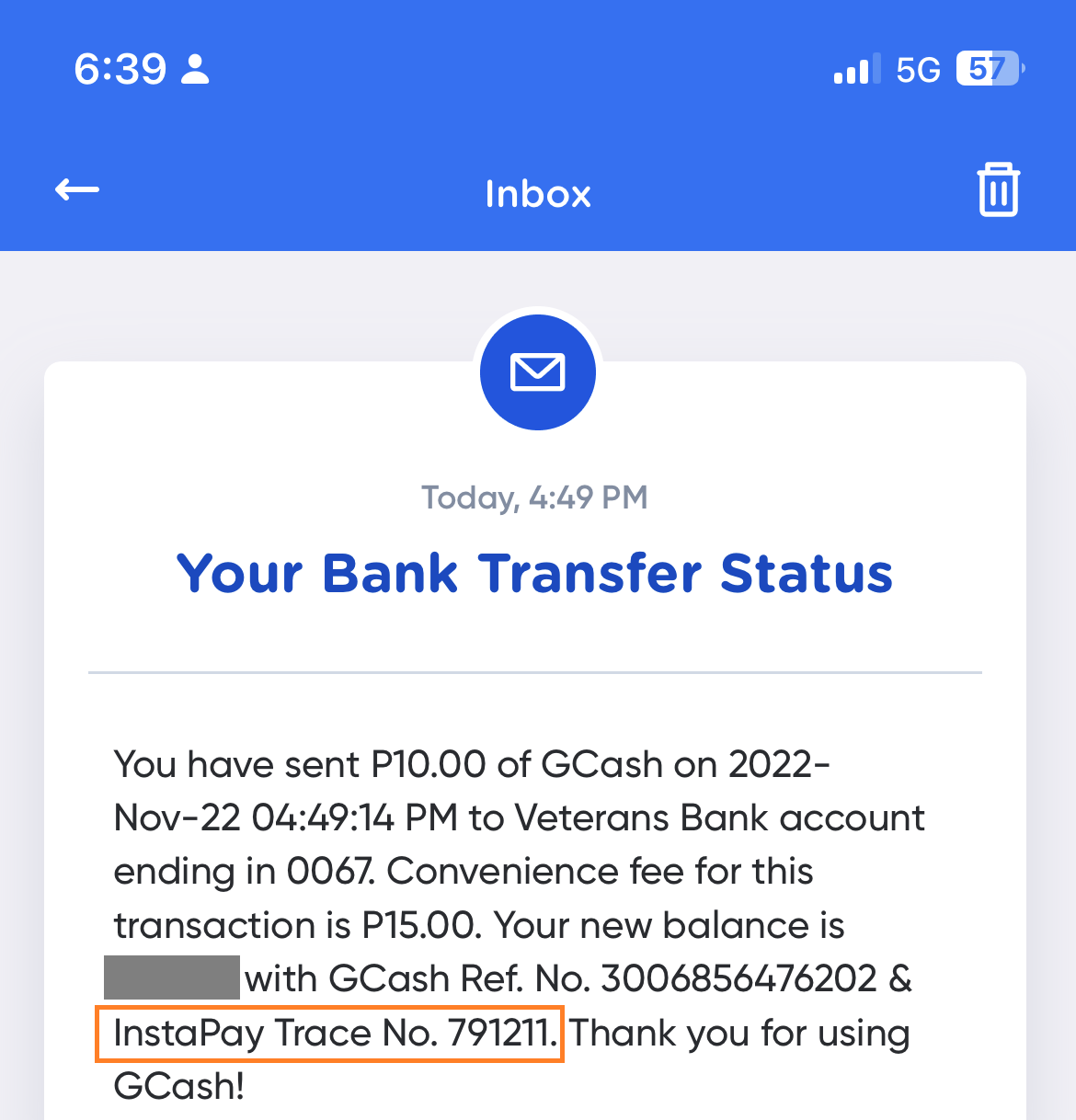
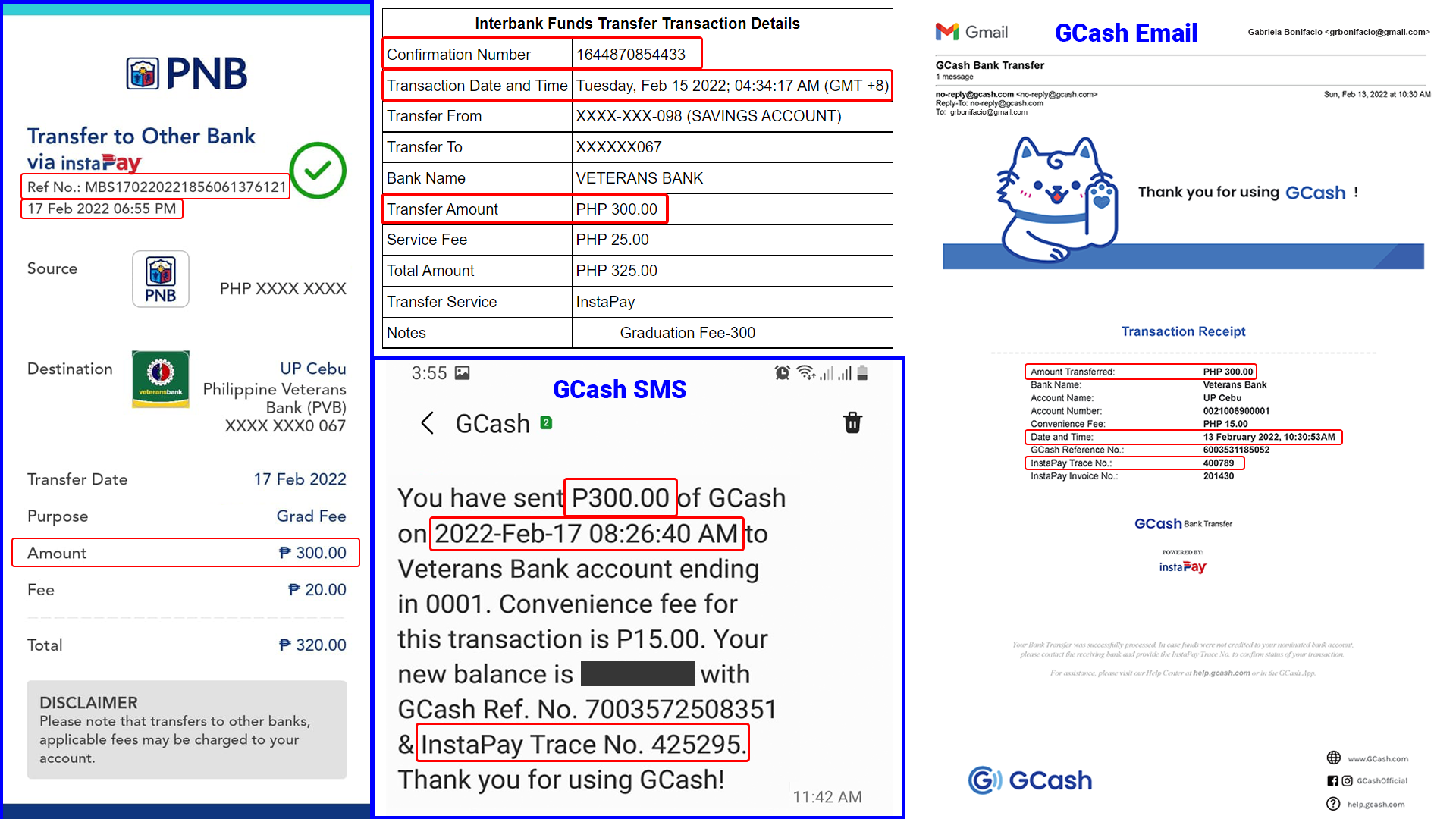 …
… - Once payment has been verified, the Cash Office will post your payment in SAIS.…
Step 5. Enrollment
-
- Your College Secretary’s Office will tag you as “Officially Enrolled” and generate your UP Form 5 Certificate of Registration and EOR (Electronic Official Receipt). You may generate and download a copy of your UP Form 5 Certificate of Registration in SAIS, under Main Menu > Reporting Tools > BI Publisher > Query Report Viewer > “UPCEB_EOR_S”. Instructions here. Your UP Form 5 should have a “REGISTERED” watermark at the center of the page, and “Date Enrolled” at the bottom right of the page. Note: The UP Form 5 will generate ONLY when you are “Officially Enrolled“. …
- You may also view your class schedule in SAIS, under Main Menu > Self Service > Student Center. Click here for a sample. Or, you may also generate your UP Form 5A (List of Enlisted Classes) in SAIS, under Main Menu > Reporting Tools > BI Publisher > Query Report Viewer > “UPCEBFORM5A”. The SAIS interface looks like this.
…
What is the difference between Form 5 and Form 5A?
The Form 5A is a document that you can print from SAIS that lists all your enlisted classes for the term. It includes your class schedule, room assignment, instructors, and units enrolled. It also serves as your temporary Form 5 prior to final enrollment. After your Program Adviser has advised you, by checking your enlisted classes, and your College Secretary’s Office has officially enrolled you for the term, then your Form 5 (without the A) will be generated and issued. The UP Form 5 EOR is your official Certificate of Registration, which also serves as Official Receipt for paying students. Your Form 5 is considered valid when it has (a) the “REGISTERED” watermark; (b) the date enrolled; and (c) the date generated. The issuance of your UP Form 5 means that you are officially enrolled and that your enlisted classes are final and may no longer be changed. The only way to change your courses* (or subjects) after the issuance of your Form 5 is by requesting for a change of matriculation. Remember! The Form 5A is a temporary document, while the UP Form 5 EOR is the final record of your registration and enrollment in the University for the specified term.
*Added Note:
In UP, we call subjects “courses”, and we call courses “degree programs”, or “program” for short. You would hear an Iskolar say, “My program is BS Biology and I am taking the General Education course, Ethics 1, this First Semester”.
News
Photo Submission for Online Virtual Ceremony and/or Live Streaming
You may submit your graduation photo here, if you have not yet done so — UP Cebu Graduation Photo Dropbox. at least 2.5″ x 3.5″ in size at least 300 dpi print resolution preferably wearing the Sablay if photo is with the Sablay, then the Sablay should be on the left shoulder to indicate “graduated” …
Continue reading “Photo Submission for Online Virtual Ceremony and/or Live Streaming”
Graduation Attire Guidelines
What to Wear with the Sablay [as approved at 1315th BOR Meeting on 2016 February 26] Animated Guide on How to Shift the Sablay
Online Application for Graduation Now Open
Online Application for Graduation for the Second Semester AY 2021-2022 is now available. The link to the online form will remain open until the deadline for Filing Application for Graduation on 2022 March 7, Monday. Please visit https://our.upcebu.edu.ph/flowsandforms/#graduation for the guide and the link to the online form. For inquiries and additional guidance, please contact your …
Continue reading “Online Application for Graduation Now Open”
